- Home
- Users & Science
- Find a beamline
- Structural biology
- Our beamlines
- ID23-1: Gemini - Macromolecular Crystallography
- Troubleshooting
- 26/09/23 - 8/11/23 data processing
26/09/23 - 8/11/23 data processing
Data collected on 23-1 between 26/09 and 08/11/23
There was an issue with the regulation of rotations on ID23-1. The source of the issue was an error in the microdiffractometer code that was introduced on September 26th following a necessary modification. This error resulted in a discrepancy between intended and actual image width during data collection resulting in the associated metadata being incorrect. The issue was fixed on November 8th.
The affected data has been reprocessed inhouse with all of the processing pipelines we offer. The update of the metadata in ISPyB is ongoing. You can now download the raw images with the updated header alongside the reprocessed data from the usual directories:
- /data/visitor/proposal_number/id23eh1/2023xxxx/RAW_DATA
- /data/visitor/proposal_number/id23eh1/2023xxxx/PROCESSED_DATA/coumpound/ sample_name/runxx_datacollection/autoprocessing_xxx/autoproc_reprocess.
Should you wish to run the reprocessing yourself without downloading the raw data again, a code to modify the HDF5 header including the re-calculation of the phi is available here (credit Clemens Vornhein - Global Phasing Limited & Olof Svensson - ESRF). This code will replace the value of the rotation width in the header of the HDF5 master file with the correct value.
Please see below how to quickly identify reprocessed data collections and compare statistics using py-ISPyB, an updated, albeit temporary, version of our ISPyB web interface.
We are very grateful to both our users and Global Phasing for their scrutiny and help that allowed us to find and fix this issue promptly.
Identify the data reprocessed and compare the statistics
To quickly identify the datasets and compare the statistics of the data before and after reprocessing, we suggest you use our non-released version of ISPyB (py-ISPyB) which gives you a more visual way to identify the data reprocessed. (Note that this is an intermediate version of ISPyB which has not been released to users since we will very shortly make the move to ICAT)
- Log into py-ispyb with your proposal number in a similar way as you would log in to exi.esrf.fr
- Select your session
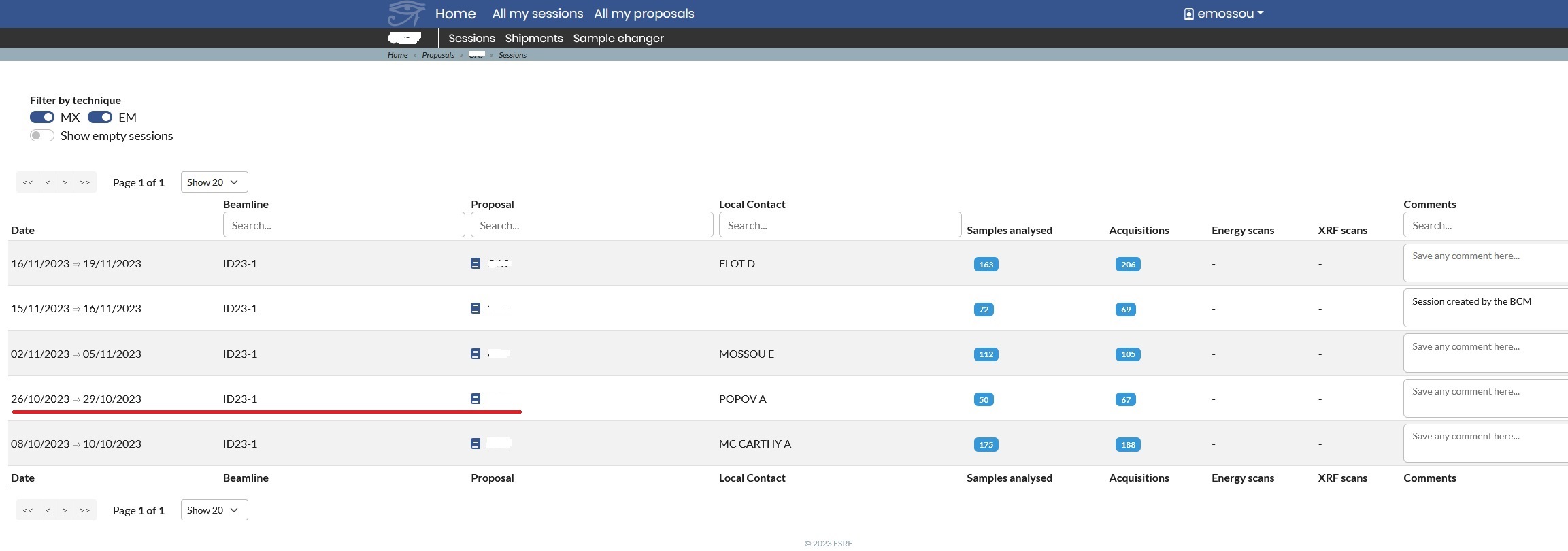
- Click on Acquisitions
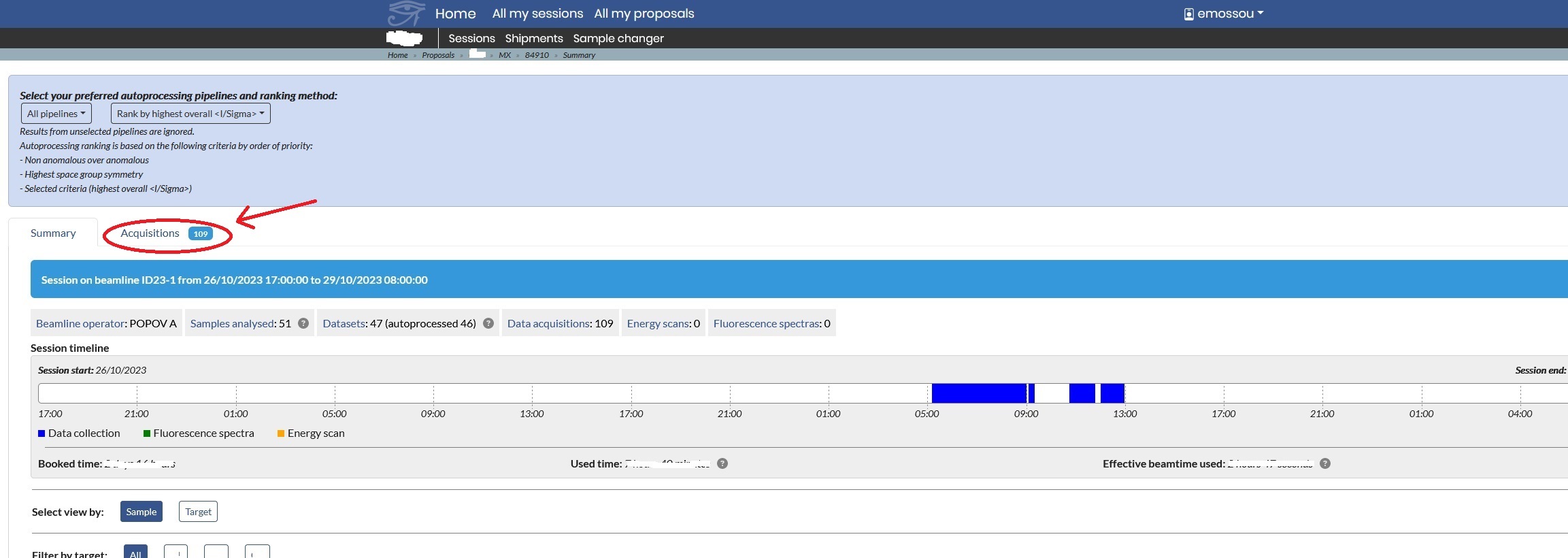
- A list of your data acquisitions will be loaded. The pipelines that ran are displayed underneath the datasets with a green tick mark above if they were succesful. To see the detail of the statistics and download the respective files click on Autoprocessing.

- You can dowload the logs and input files.
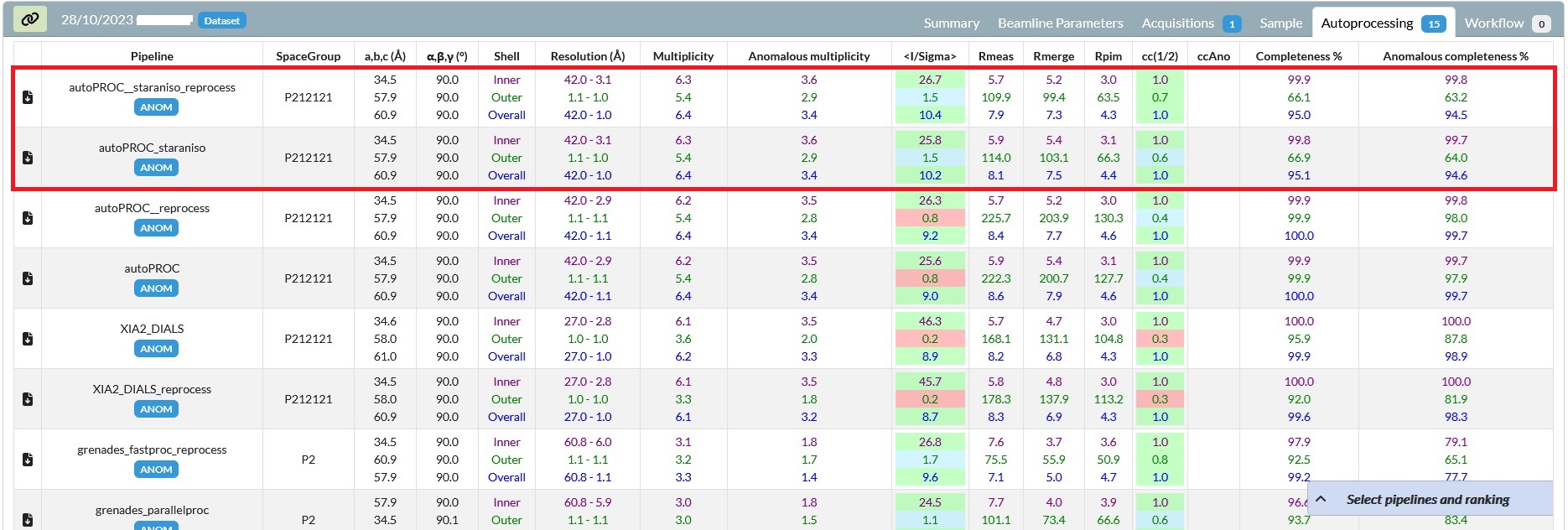
In the example above, you can for example see that the reprocessed data show better stastistics than the previous one (higher I/s(I) for the outer shell, higher CC half, etc.)



